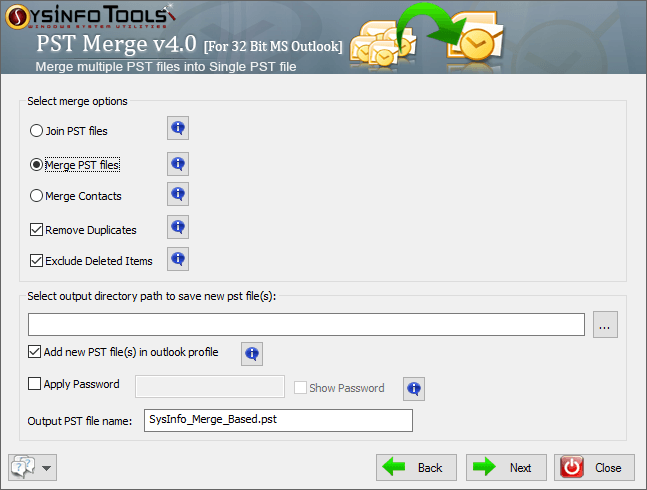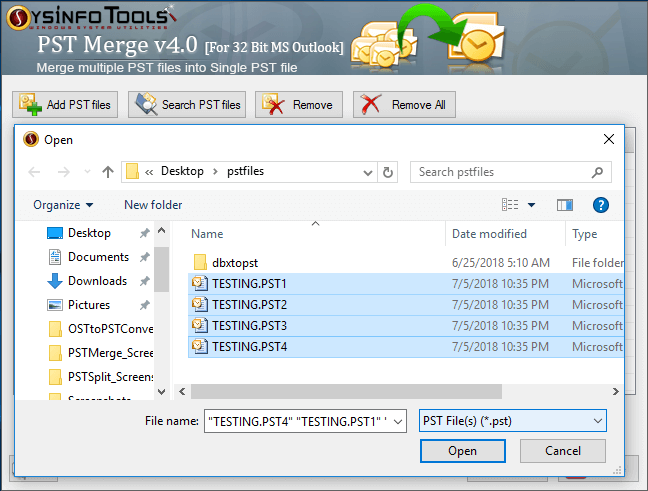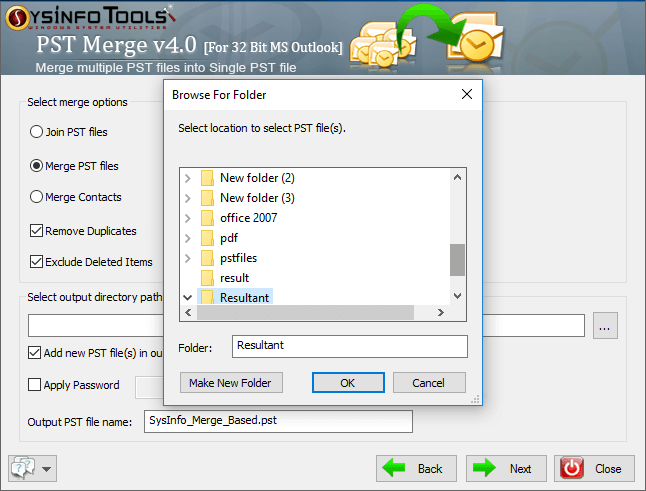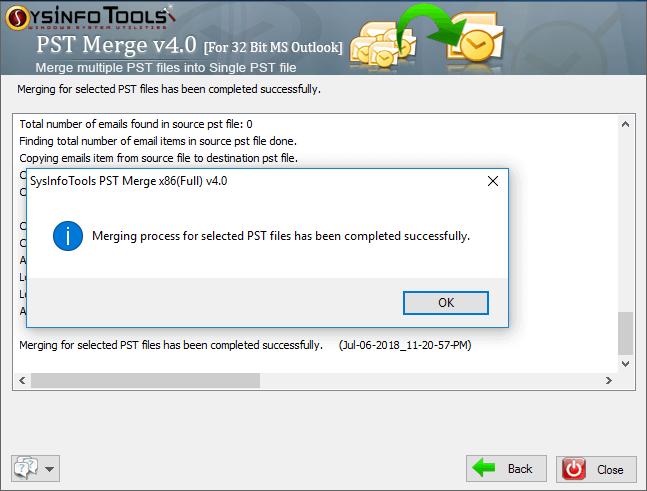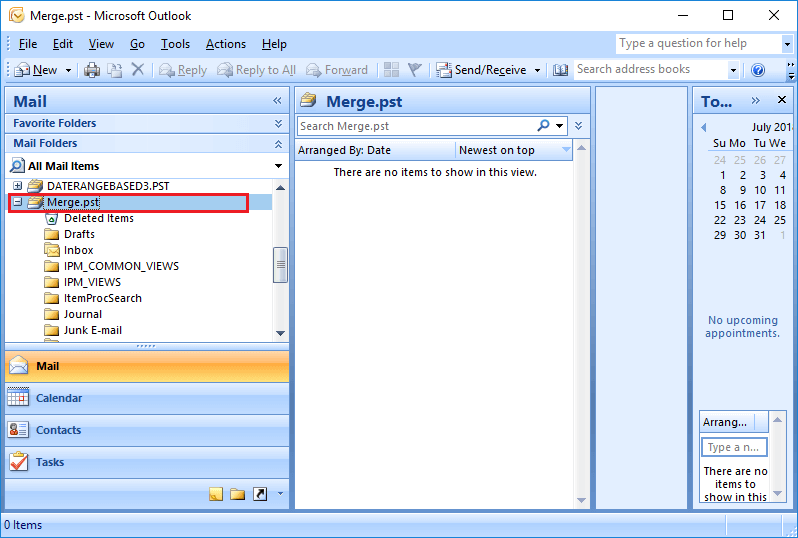Software Guide
Take help the software guide to repair corrupt or damaged OST file
Install SysInfo Merge PST, then you have two options to select 32 bit and 64 bit. Select any one it depends on your needs.
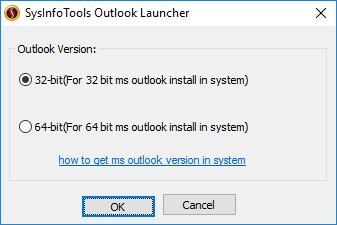
After that add Outlook fils that you want to combine, that gives you an alert; “Make sure that PST is not protected or corrupted”. Then click the Ok button.
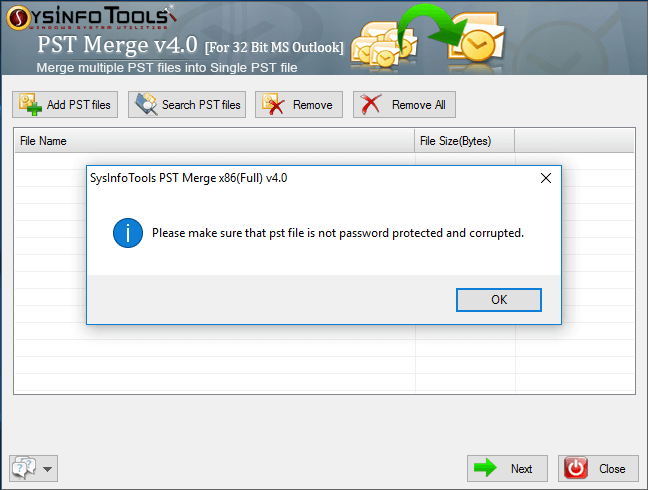
Now you can see the all selected files here. If you want to remove any PST file from the list then choose “Remove” or “Remove All” button. Also, you select the “Search PST files” option. Click on Next to continue.
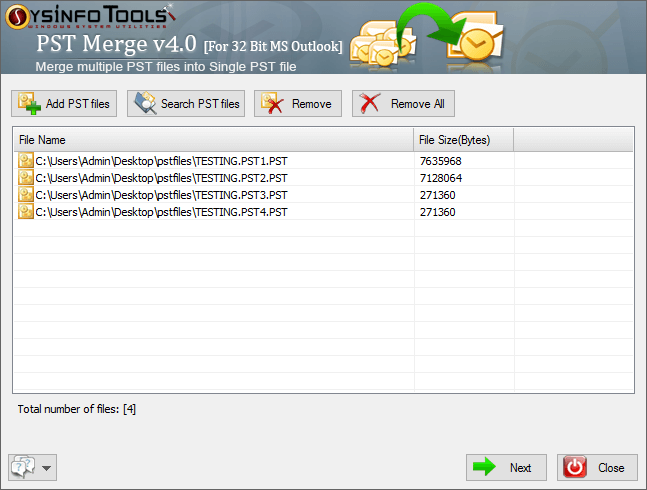
Select one option from Join PST, Merge PST or Merge Contact. If you want to select Merge PST files option, then you can Remove Duplicate and exclude Deleted Items too from the resultant PST. And you can select other options according to your need. Lastly, click on the browse button to save the file.