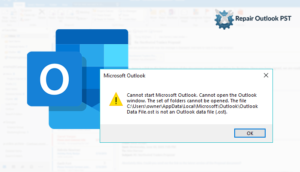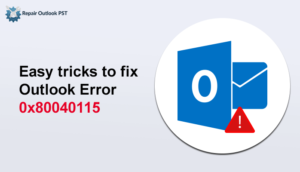Are you using Outlook for your day to day work? Well, for many users and especially for corporate people, it is preferred as the default mail client to fulfil their business and communication needs.
Outlook is one of the extraordinary outcomes of Microsoft that offers many obvious features. This bundle of features makes Outlook a default email client for many organizations and users. But, many users face issues like, “ Outlook Not Opening In Windows 10”, “Outlook not sending Emails”, and many more.
Are you one of them and looking for a way to Fix Outlook Profile Not Opening Issue?
Whenever this error occurs, “Outlook not opening Windows 10” you can’t send or receive emails on your Outlook profile.
There are various ways to resolve Outlook 2010 stuck on loading profile in Windows 10. Before moving, let us consider all the possible reasons behind this error code.
- Outlook PST data files are stored at the inaccurate place.
- Outlook data files are exported to different locations.
- It may happen due to upgrading to the latest Outlook version.
- Outlook profile is not being monitored thoroughly.
- Corrupted Outlook data files.
- Due to the absence of internet or weak network connection.
Systematic Approach to Overcome Outlook not opening Windows 10
Start Outlook in Safe Mode
- First press (window+R) from your keyboard to open the RUN wizard.
- Then type outlook /safe, and click on the OK button.
- Within the profile wizard, choose Outlook and hit Ok.
- Now, tap on the File tab on the left. Hit Options.
- Choose Add-ins.
- Tap on the Go button.
- After that, inside the Add-ins wizard, disable all the suspicious add-ins to sort the issue. Click Ok.
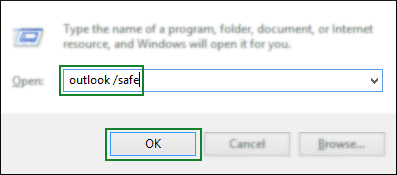
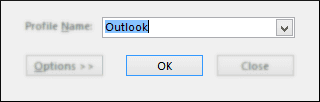
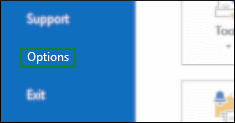
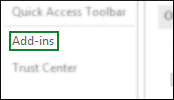
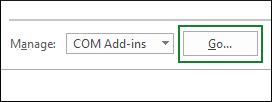
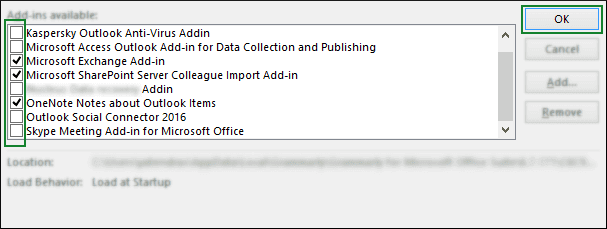
Once done! Restart Outlook to check whether it opens as normal or not.
Run Resetnavpane Command
You can also try to overcome the ‘outlook not opening windows 10’ error by executing the below instructions.
- First, press Window+R from your keyboard.
- Then type outlook.exe /resetnavpane and hit Ok.
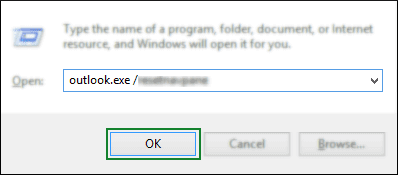
Disable Compatibility Command
- Right-click on Outlook’s desktop icon and choose the Properties option.
- Now, switch to the Compatibility Tab.
- Here, within the Compatibility tab, uncheck the ‘Run this program in compatibility mode for’ option.
- At last, click on apply and then hit the Ok button.
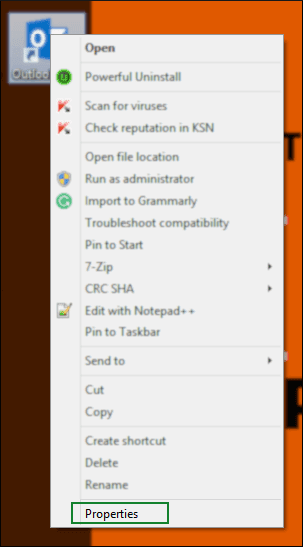
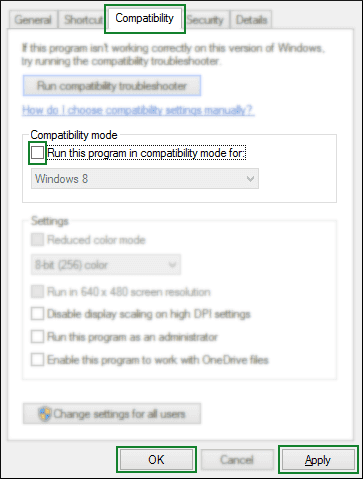
Remove Outlook App Data Folder
In some specific cases, it has been observed that after deleting the Outlook app data folder, issues can be fixed. To do so follow the steps:
- Press Window+R to open the Run Wizard
- Then type %localappdata% and click on the Ok button.
- Now, look for the folder titled Microsoft.
- Again, search for the Outlook folder, and delete that folder.
- Now check, if the error disappears or not.
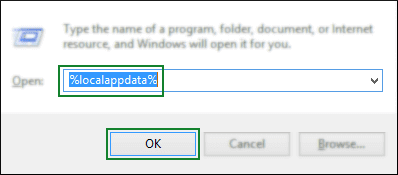
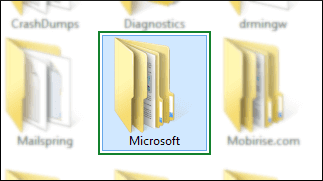
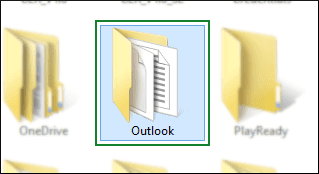
Repair Outlook Data File
Error Outlook 2010 stuck on loading profile windows 10 can be fixed by repairing the PST files. Follow the steps to do so.
- In Outlook, open the location “C:\Program Files (x86)\Microsoft Office\root\Office16”
- Search for ScanPST.exe and launch it on your system.
- Browse the file that you require to repair and click the “Start” button to review the file.
- Once the review process is finished, hit the “Repair” key to repair the file.
Note: If you need to create a backup of that file, then you require to check the box “Make a backup of scanned file before repairing”
There are certain limitations ScanPST.exe i.e. It can be useful to repair minor issues and also has a file size limitation of 2GB for recovery of PST files. Moreover, when it comes to repairing critical issues, it fails to repair. To avoid such issues we recommend you toward a dedicated approach to Repair PST files. Within this approach, there are no size limitations for PST recovery. It will repair the PST file while maintaining the data integrity and reduces the chances of data loss to 0%.
Proficient features of Dedicated Approach
- Capable of recovering Encrypted and Password Protected Outlook PST Files.
- It has the fastest scanning speed and maintains folder hierarchy throughout the recovery of PST files.
- Saves the recovered PST files’ data into various formats just as PST, MSG, MBOX, DBX, and EML.
- The assistance of PST recovery for Non-English and right to left characters.
Final Words
We have addressed the error “outlook not opening windows 10” and the reasons for this error. Moreover, also suggest numerous ways to tackle the issue.
Hope you find it useful and get your solution to overcome the issue.