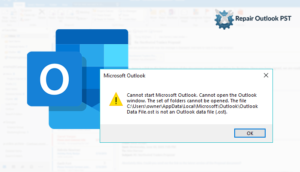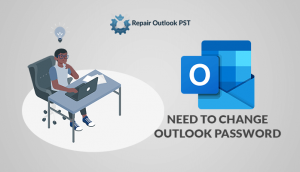Today, We are going to discuss the issue which is related to MS Outlook users. If you use the Scanpst command to fix the pst file, but now you are facing problem with work of Scanpst & don’t know what to do, then you don’t need to worry about this. You can resolve this issue by reading this blog post until last. In this blog, we will share information manually as well as an alternative about repair PST file when Scanpst not working.
Before moving the solution let’s understand about Scanpst.
Introduction to Scanpst Utility
Scanpst.exe is the inbuilt software or command of MS Outlook. It’s another name is inbox repair tool. The function of Scanpst.exe tool is to scan the PST files to find the bugs. This tool can fix the minor corruption of Outlook PST files. When you get difficulties in sending or receiving the emails then you can try this manual approach by using internal utility Scanpst.exe. If the PST files get a little bit damage then this tool can help to repair corrupt PST file. But sometimes, this utility doesn’t work. Then, what to do further?
Read the solution in the next section.
Reason for Scanpst not working Condition
When users try to repair the large PST file then Scanpst stops to working. If the size of corrupt PST file will be more then Scanpst will get freeze. Secondly, If PST has major corruption then the repair tool is unable to fix it.
How to avoid Scanpst not responding condition
Follow the steps below mentioned to repair PST file when Scanpst not working.
- Suppose you are working on Outlook, suddenly your system get crash, the run scanpst.exe command initially to repair the pst file.
- Close Outlook application carefully & properly. Don’t force to terminate automatically.
- Users should not work in PST files in the network share, because it will decrease the performance and not supported by Microsoft.
- Some add-ins also disturb the Outlook application. Delete unnecessary add-ins which are not required.
These are the methods that you can use to prevent the failure of Scanpst command. But what to do if Scanpst command doesn’t work? In that case, you can try alternative tools. But the problem is there are so many tools available on the Internet. How to choose the best. We will guide you to choose the best 3rd party tools that are suggested by the experts. Read about this tool in the next story
Alternative solution: Repair PST file when Dcanpst not responding
To repair harshly corrupted PST files, try PST repair tool by Repair Outlook PST. This tool is suggested by experts & users. The GUI of this tool is user-friendly & easy to use. You don’t need any high level of technical knowledge to run this software. Even a guy from non-technical background can easily install & run the software. This utility keeps the data safe & secure during the execution. It saves time & keeps the data original. It can repair minor as well as major files.
Conclusion
In this blog, we have shared information about
when Scanpst not working. We have shared the reason for corruption and how to avoid Scanpst not responding condition. Although you can try the alternative tool if Scanpst stops working. We have shared some feature of the tools. Even you can download the free demo version of the tool.