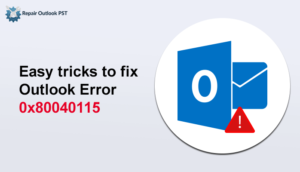MS Outlook is a popular email service owned by Microsoft that is used by a large number of people all over the world. Many professionals like it because of its advanced and johnny manziel jersey johnny manziel jersey purdy jersey custom ohio state jersey fsu jersey aiyuk jersey deuce vaughn jersey deuce vaughn jersey oregon ducks jersey aiyuk jersey tom brady michigan jersey fsu jersey purdy jersey oregon ducks jersey oregon ducks jersey easy operated functionality. MS Outlook, on the other hand, is not immune to errors and other issues. Outlook Not Implemented error is one of them that a MS Outlook user encounters while pressing the send/receive button in Outlook.
These errors serve as a representation of the inaccessibility of Outlook data. As a result, you might be unable to send or receive emails that may hinder you in your work.
Let’s take a closer look at the possible solutions to correct it. Some successful solutions are needed to get Outlook to send/receive messages properly again. These solutions are based on the factors that could have contributed to the mistake. Have a look at the reasons behind this due to which people keep looking for the answer for Outlook showing Not Implemented error on the internet.
Why do People Encounter Not Implemented Errors in Outlook?
There could be many popular reasons why a user faces this problem that is often encountered when users attempt to send/receive/forward/reply tasks. Here is a list of the most common causes of this mistake:
MS Outlook is not properly configured on your system: If you have two versions of Microsoft Outlook on your computer, you might get a ‘not implemented’ error.
- Outlook add-in installed: Outlook add-ins or plug-ins can cause the error by interfering with the performance and smooth operation of Outlook.
- The Send/Receive Settings file in Outlook is corrupted: If the send or receive settings are not working due to a corrupted settings file, Outlook Not Implemented error will occur
- Outlook’s incompatibility with the existing antivirus Software on your system: Before sending or receiving emails, an antivirus programme scans them. This may be why the send/receive button becomes unresponsive.
- Send/Receive Settings might be erroneous.
- Corrupt Outlook PST files: This is one of the main reasons why people face this issue working with MS Outlook.
- Windows 10 updates that aren’t working with your Outlook.
People can face Not Implemented issue for the above mentioned reasons. The question now is: What does Outlook Not Implemented error mean and how to resolve it?
Solutions to Resolve the Not Implemented Error in Outlook
Solution 1: By repairing Microsoft Office manually in case it is not installed properly. And to do that follow up the following steps:
- Under the Programs and Features section of the Control Panel, go to uninstall and right-click on the Microsoft Office option.
- Pick the Repair option and then press Continue.
- After some time, the repair will begin and be completed.
- By using the Send/Receive function again, you will see the solution.
Note: This happens often when you are using an older version of the Outlook. In case you are looking for the solution to Outlook not implemented error 2010?
Solution 2: Interfering Outlook Add-Ins should be disabled: Although Outlook add-ins are installed to enhance its functionality, they have been known to cause problems in the past. Add-ins that are bugged or compromised can cause Outlook to malfunction, and the error in question is just one of the many problems they can cause. Disable any add-ins you might have installed in your MS Outlook application as a first step.
Solution 3: By disabling Antivirus Software in your system: Both sent and received emails are scanned by an anti-virus software that has been configured. It may often trigger a pause, a hang, or an interruption in the send/receive email process. As a result, you will be able to fix the Microsoft Outlook Not Implemented error by disabling your antivirus software.
Solution 4: If you are using Outlook 2010 or prior version: You must make sure that Outlook is not running in compatibility mode. And to disable it follow up the below-mentioned steps:
- Move to the location: C:\Program Files or Programs Files (x86)\Microsoft Office\Office14\OUTLOOK.EXE
- Select Properties after right clicking on Outlook icon.
- Uncheck the boxes for Run this programme in compatibility mode for and Run this programme as an administrator then press Ok.
Note: This solution is for those who are specifically looking for Outlook 2010 Not Implemented error fix.
Solution 5: Using a PST repair tool: ScanPST.exe is a built-in tool for finding and fixing minor problems in Outlook PST files. This tool can be found in the Office installation folder. When nothing else works, it’s an incredibly useful method for correcting PST-related errors. Below is a brief description of how to use this method.
- Scanpst.exe tool can be found depending on your Outlook version:
In Outlook 2019: C:\Program Files (x86)\Microsoft Office\root\Office16
In Outlook 2016: C:\Program Files (x86)\Microsoft Office\root\Office16
In Outlook 2013: C:\Program Files (x86)\Microsoft Office\Office15
In Outlook 2010: C:\Program Files (x86)\Microsoft Office\Office14 - First open Scanpst.exe
- Select Next after you’ve found the.pst files. It will now check for the consistency of the file.
- If you find any consistencies, Click on Repair.
- Repair complete messages will be shown up if the process is completed.
- Open your Outlook and try to access the repaired file.
Note: This could be one of the most popular reasons why Outlook Not Implemented error occur.
To get rid of this problem you can try out Outlook PST Repair Tool that is a free utility and a simple to use solution you’ll need. It recovers the most data from your corrupted or corrupt PST files. Sysinfo Outlook PST Repair Tool comes with a range of great features that successfully helps you to tackle the Outlook Not Implemented error. Some of its great features are as it can recover encrypted and password-protected Outlook PST files, no file size restrictions for PST recovery, and the data from the recovered PST files is saved in a variety of formats as per your choice.
Learn how to Repair Corrupted Or Recover Deleted Outlook(.Pst) Files On Windows 10
Conclusion
As we have seen above the ease of use of Outlook and why people within an organisation preferably use Outlook as their email client. And the reason for people getting the same error ‘Not Implemented’ again and again while accessing, sending or receiving their emails in Outlook. We have provided various methods to solve Outlook not implemented error as well.