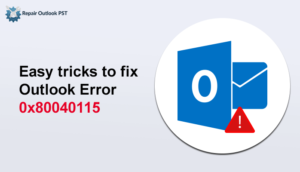MS Outlook is a desktop-based mail application that provides an email facility to the users, including some supplementary characteristics of a personal information manager. Besides this, many users requested a solution when Outlook crashes or Closes unexpectedly.
Well, considering those requests, I am here to explain the possible reason for Outlook closing unexpectedly. Additionally, suggest a different method to overcome the issues.
Possible Reasons for Outlook Crashes
These type of issues occurs randomly. So it is quite challenging to identify the main reason for the crash. Sometimes, it’s been seen due to the following reasons:
- Damaged Outlook PST Files: The most obvious reason for this issue is corruption in Outlook data files.
- MS Outlook Profile Corruption: Sometimes, Microsoft Outlook profile may get damaged or corrupted, which cause problems like Outlook closes unexpectedly.
- Corruption in Messages of Outlook: In some cases, email messages are also corrupted, and leads in crashes to Outlook.
- Hardware Issue.
- The Conflict between 3rd Party Add-ins.
- Due to Virus/Malware.
- Upgradation to the Latest Outlook Version.
These are the possible reason for “Outlook crashes when sending email” issue.
How to Identify Outlook Crashes Reasons? If you want to identify the crash reasons, you can Download Microsoft Support and Recovery Assistant for Office 365 (SaRA) tool. It is a new creation of Office Suite, and it is workable for all the versions of Outlook. Besides, let’s discuss the methods for fixing the above issue.
Disable Outlook Add-ins
- Open your MS Outlook and Insert Outlook/safe inside the field and tap OK.
- Here in Outlook, tap on the File menu and then Options, and again Add-ins.
- Now, in Add-in settings, select the Manage option and hit on the Go button.
- At last, a pop-up screen will appear including, the Add-ins available. You can preview those in which you want to make the changes.
Finally, restart your MS Outlook to check the issue is fixed or not. If still available the same, then try another method to fix this issue.
Re-install MS Outlook Diagnostics
- First of all, open Control Panel from your system and then select the option Uninstall a program.
- You will see a list of installed applications, right-click on the entry for installing MS Office, and later tap on the Repair option.
Check for issue “outlook crashes when sending email windows 10” is fixed or not.
Create a New Outlook Profile
- Open Control Panel from your system, and then choose the Mail option.
- After choosing the mail option, a new wizard will appear. Tap on the Show Profiles option.
- Next, choose the profile that you want to remove, and click on the Remove button.
Remember: If you remove any profile, then automatically erase the correlated data files. - Again, tap on the Add option.
- Here, Assign a name for the desired profile inside the Profile Name dialog box.
- Now, provide all the required credentials. Then, tap on the Next button.
- After entering all the required login credentials, then, hit on OK button.
- Finally, the setup is created. Tap the Finish button.
Sometimes it has been seen that Outlook Data files are corrupted, and it also leads to Outlook Crashes or Outlook Closes Unexpectedly. So, to fix the corruption in the Outlook PST file, you can go for an absolute and effective solution, i.e. PST Repair.
Repair Outlook Data File Using PST Repair Utility
After performing the above method, if you are unable to overcome the issue, then it might be due to corruption in PST File. So, to resolve corruption in the PST file, you can use the PST Repair tool. It will quickly repair the corrupted PST files. With this utility, you can restore all Outlook email items like Calendars, Emails, Contacts, and Distribution groups, etc. to tackle Outlook crash.
Sum-Up
As we know, MS Outlook is a desktop-based application, and the issues mentioned above are common, which are faced by maximum users of Outlook. Whenever Outlook Crashes or Outlook Closes Unexpectedly, no loss of data takes place. Besides this, the situation becomes quite irritating. So, to make it easy, I have mentioned different methods to overcome this issue. I hope you got an appropriate solution.
Thanks for Reading!