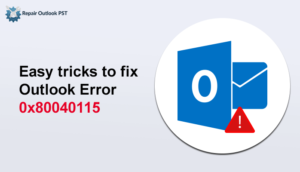Do you perceive a message that says Outlook Error 0x800ccc0f and want to fix it? If yes, then just read and follow the article that is written below.
MS Outlook is a popular email client known for its efficiency and security features. It is equipped with multitasking skills as it supports multiple accounts of different servers. Some of them are Exchange Server, IMAP, POP, etc. It is very safe to use and solve every threat efficiently. Still, it counters errors that are due to issues related to account configuration, connection settings, etc. This is one of those kinds that occur in day by day lives. One of the primary errors is given in the next section.
Error 0x800ccc0f Outlook 2016
When a user is either sending or receiving emails via Outlook, a sudden message of Outlook errors can make any user worried. It can be worse if the user is a beginner. This Outlook sending Error 0x800ccc0f can occur out of blue without any notice or symptoms. Hence, the users must know the reasons and procedures to deal with it.
Although, it is not a new thing for Outlook as it often deals with such types of issues.
Many users will be wondering when this error 0x800ccc0f happens?
- If the SMTP-based email send/receive operation fails, then Outlook users will receive the given message:
“Sending / Receiving reported error (0x800CCC0F): The connection to the server was interrupted”
Therefore, it is necessary to know the methods in advance so that when we face, we can fix it easily. So, read each line of this article carefully and keep learning.
Provable DIY Techniques to Solve “Error 0x800ccc0f Outlook 2016”
Users can use these manual techniques to repair this error and then after trying one check if the error is resolved or not.
Method 1. Review the connectivity issues
Users should inspect their system’s connection with the Exchange server. Users should inspect the Internet connection and the access gateway connection to the Exchange server. Also, examine that the configuration and settings are right and in the right place.
Method 2. Utilize Inbox Repair Tool
This can be one of the causes behind the error. Users can fix their minor errors with this utility. The utility is known for treating faulty and corrupt Outlook data files. For this, users have to find the utility and start it on the system. Users can repair PST or OST files by accompanying the instructions to fix the Outlook OST file.
Method 3. Turn-off Antivirus and Windows firewall
- Visit the Control Panel and snap-on Network and Sharing Center.
- Now, tap on the option Windows Defender Firewall in the Network and Sharing Center.
- Then, hit on the Turn Windows Defender Firewall on or off.
- Finally, tap on the last option of Turn Off Windows Defender Firewall. Tap on OK.
These were the manual procedures that one can consider to use. If the users are unable to perform this, then it may be due to a corrupt or faulty PST file. Users have to repair those files first. For this, they can use the third-party tool to smoothly repair the corrupt data files.
Method 5. Confirm router’s MTU
Another reason behind Outlook Error 0x800ccc0f can be due to the router’s MTU. The MTU aka Maximum Transmission Unit size of the user’s router can be responsible for this. This issue can occur or generate while sharing specific mails. Users should inspect it and make alterations to outgoing message sizes.
Method 6. Try PST Recovery
If above solution fails to solve the problem, then use this advanced method. One of the main reasons for this error is damage in Outlook PST files which generates such errors. If you repair your damaged PST files, then it can solve your issue completely. So, you can make use of the PST Recovery Tool to reinstall the entire mailbox items like Email, Calendar, Contacts, etc. from corrupt Outlook PST files.
Does anyone know what are other factors responsible for causing such Outlook errors? No, then learn here all the reasons.
Why does Outlook sending Error 0x800ccc0f Occur?
There are various reasons due to which this error is generated. These are-
- Due to sluggish Internet connection or connectivity issues with the Exchange server
- If the firewall stops Outlook outgoing and incoming messages
- Due to inaccurate Outlook profile settings or corrupt Outlook profile
- Technical error with the server settings
- If the OST file corrupted
Last remark
This blog includes different means to fix Outlook Error 0x800ccc0f. Users can use manual solutions to fix this error. In case they can’t then, it means the presence of damaged or corrupted files. That needs to be repaired first, users should use the alternative solution to fix this issue first.