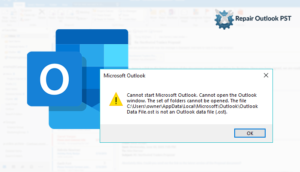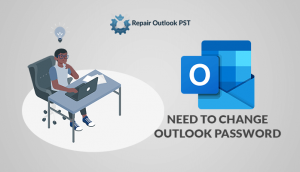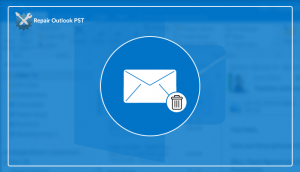Have you ever deleted your Outlook Items?
If your answer is yes, then this article will surely help you to Retrieve a Deleted Outlook Folder. Well, we all must have done so in order to get rid of unwanted emails from the application. This not only helps to improve outlook application performance but also stops the outlook storage file from being prone to corruption. And sometimes you might have deleted some crucial emails and later on entered into a panicking situation. Not to worry at all because I have mentioned all the methods to restore deleted items.
Methods to Restore Deleted Outlook Folder
When you accidentally delete an item from your Outlook mailbox, you can recover it by following the certain methods given here.
Recover from Deleted Items or Trash
When you try to delete emails from the Outlook folder which means you hit the delete button while right-clicking on a certain item, or you have simply drag and moved the items into the trash, the first place to look is the deleted items or trash.
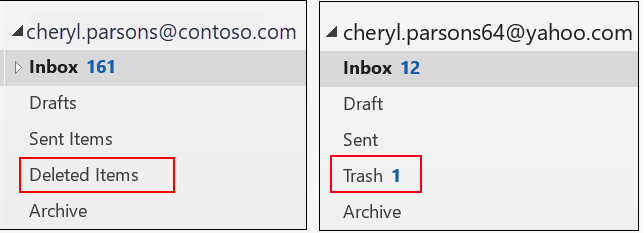
Step 1: In Outlook, go to the email folder list, and click on Deleted Items or Trash.
Step 2: You can do the following to recover your Outlook Items.
- To recover a message item, right click it and then click Move > Other Folder > Inbox, and then click OK.
- Similarly for a calendar item, right click it and then click Move > Other Folder > Calendar, and then click OK.
- To recover a contact, right click it and then click Move > Other Folder > Contacts, and then click on OK.
- Likewise to recover a task, right click it and then click Move > Other Folder > Tasks, and then click OK.
Recover Deleted Items from the Server
If you can’t find an item in the deleted Outlook folder then the next place to search for is the Recoverable Items Folder. This is a hidden folder, and it’s a place where items are moved when you do the following:
- Might have deleted an item from the deleted items folder.
- Or you have permanently deleted an item by selecting it and pressing Shift+delete.
Follow these simple steps to recover items from the deleted items folder:
Step 1: In outlook go to your email folder list, and then click on Deleted Items.
Step 2: Make sure Home is selected at the top, left-hand corner, and then click Recover Deleted Items from Server.
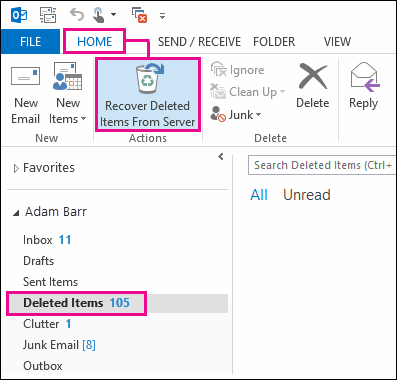
Step 3: Select an item you want to recover, click on Restore Selected Items and then click OK.
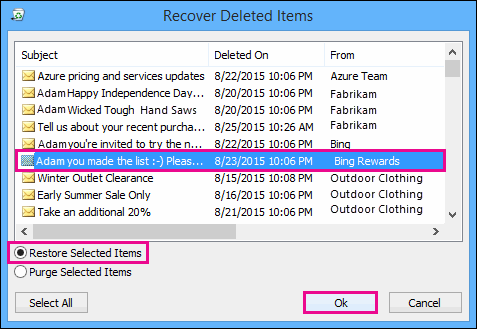
Though Microsoft Outlook has the inbuilt fixes for restoring the deleted items, however, not everyone can be benefitted from the features. If the above does not work then you can try the Automated tool to recover deleted folder.
Professional Solution
When the Outlook application profile is configured with other than exchange application, PST file is created and is quite difficult to recover the permanently deleted email items. In such cases, you can opt for Outlook PST Repair Tool to recover accidentally deleted emails as well as the hard deleted items. It gives you the complete solution to restore your damaged or corrupt PST files. There is also a free demo version available of this software and it has got some magnificent features including the different types of modes: Advanced and Deep depending on the level of corruption.
Conclusion
Above, I have mentioned all the free solutions to retrieve a deleted outlook folder which includes the manual methods as well as the third-party solution to recover your deleted items.