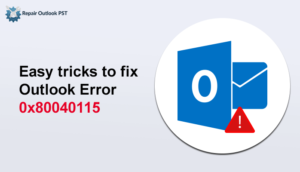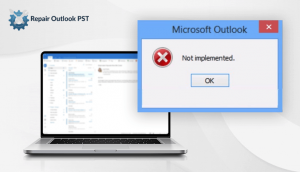Working efficiently with Outlook for the users who are facing Internet connectivity issues. In that case, you have to rely on locally cached ‘.ost’ file for getting offline access to your mailbox or any other individual components. But still, there is a problem that you can not open OST file without Exchange account. In this blog, we will share information about how you can open ost file without Outlook account. For learning this step-by-step read this article to the last.
Why OST file cannot be opened without Outlook account
When a user is connected to Exchange server with cached exchange mode enabled then Outlook offline folder (.ost) file is created. So, only you can access the OSt files only if your Outlook profile is configured with an exchange mailbox. However, If the exchange server account gets deleted then OST file become orphaned. Some time the synchronization issue between Exchange server and your outlook email client can make OST file unavailable.
There are two reasons for which OST files become inaccessible
Hardware Issues
- Storage media failure: If the storage media containing your exchange server databases gets crashed, or if it contains any bad sectors, then you cannot access the database and OST file.
- Power Failure or Server down: When sudden power failures happen or abrupt shutdown of the exchange server at the time of accessing the database may cause damage to your databases. This may result in inaccessible to OST file.
- Failure of controller card: If there is something happens in catching problem then it may result in loss of cached data and database. Which leads to orphaned OST file
Software Issues
- Accidental Deletion: If you get an accidental deletion on the mailbox on the exchange server, on which OST was created can result in inaccessible the OST file.
- Virus or Malware attack: Viruses & Malware infection can damage the Exchange server database. You will not get access of OST file.
How to open OST file without Outlook manually
- You can read emails and other items from an inaccessible OST file when you will convert the OST file into a PST file.
- You can’t access the OST file manually, because there is no any manual method. Here is an alternative tool for fixing this issue.
An alternate method to open OST file
In order to get access to read emails and messages without exchange/Outlook account, you can use OST File Reader Tool. This tool will help you to read the messages without exchange/Outlook account. This tool can read healthy and corrupted OST file. It will display all OST items including emails, attachments, contacts, tasks, notes, Deleted Items etc. It can easily OST file into HTML This tool is suited for all versions of MS Outlook. The GUI of this utility is user-friendly, even a guy with a non-technical background can easily install & run the software. It keeps the data safe & secure. It takes very less time to execute the process.
Conclusion
In this blog, we have shared information about how you can open ost file without Outlook account. There is no manual method to open the OST. But there is an alternate method through which you can access the emails and messages. Alternate with save your time and it will keep the data safe & secure. You can also use PST file reader to open PST files. The alternate tool will access corrupted as well as healthy messages.