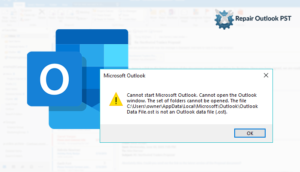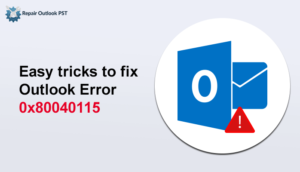Objective: In this blog, we are going to discuss the methods of how anyone can repair PST file in Outlook 2016 without any trouble or issue. To know the methods you have to read the blog till the end.
If you are a user of MS Outlook and using it smoothly to manage your emails, messages, and other Outlook items. But suddenly when you are working on any Outlook PST file you start receiving issues like “unable to access Outlook PST file”. This also occurs in such a way as “Outlook PST files are not a personal folder file”. This may often become a major issue for the users who are accessing their Outlook PST files. When you receive these types of errors, you get to know that your Outlook PST is corrupted and you have to repair Outlook PST file. These errors can occur due to many reasons, a few of them discuss below
Reasons for the PST File Corruption:
- Due to the failure of data storage
If the hard or external drive on the computer has some bad part and the Outlook PST files can be stored in any sectors and generate chances of you can’t access and read the Outlook PST file
- Faulty network sharing
Outlook PST files resided on the network server and try to access it via the client system or any network links. So, if any of network devices are functioning properly or having issues, then remote access of the Outlook PST file can make it damage or corrupt
- Virus or Malware function
There are many chances that your system can attack by a virus or get malware. It can affect the processing of the Outlook PSt file. So, this is always recommended to have a trusted anti-virus on the system to avoid these types of errors
These are the reasons by which you Outlook PSt can be corrupted. Now, know how to repair these corrupted PST files.
Method to Repair PST File in Outlook 2016 Manually
To repair a PST file Outlook 2016 and other variants have an inbuilt repairing option Inbox Repairing tool (Scanpst.exe). It can restore the Outlook PST files by which you can easily access and read the PST files. Let’s see how this Scanpst.exe works by the following steps:
- Firstly, you have to take Exit from the Outlook and browse the following location .
- Outlook 2016: C/Program Files (x86)/Microsoft Office/root/Office16.
- After the browsing above location, Launch the Scanpst.exe.
- Click Browse to add the PST files, that you want to repair and then press the Start to scan the file.
- If the scan finds errors, choose them to repair.
- After the scanning, hit the repairing button to start the procedure of repairing.
Note: The scan creates a backup file during the procedure of repairing. To change the default name and the location of the backup file you have to enter the name of the backup file then enter a new name and select browse to choose the file you want to use. - In some cases, items can’t be recovered if they are deleted permanently or corrupted beyond repair.
- The Scanpst.exe will take some time to repair an Outlook PST file. After restoring the PST file, you can easily export it to Outlook
By performing the above steps you can repair a PST file in Outlook 2016. But while executing these steps you can face some limitations like size and it also takes time in the repairing process. To avoid these types of limitations, it’s better to use third-party professional software which helps you in repairing corrupted PST files.
Such utility is the PST Repair Tool to repair Outlook PST files without any type of data loss or damage to the original structure and properties of the PST file. It can also repair the large-sized PST file easily without any type of issue. It comes with an advanced feature that makes it easy to handle. It’s GUI is user-friendly.
Conclusion
In this write-up, we have discussed two approaches to repair PST file in Outlook 2016. That is the manual approach and the professional approach. It is always better to choose the best so choose the professional approach. Sometimes the manual approach can’t repair the PST files with accuracy. So you can use the PST repair tool.