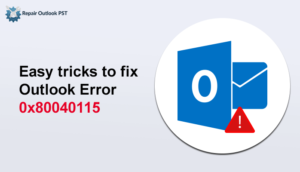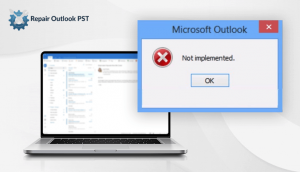Outlook storage file can also get corrupt like any other files. Users should aware of virus & suspicious activity. With the rise in malicious activity over the years, personal data of any user can get trap and detects errors like “The PST could not be accessed & found – 0x80040116” In this blog, you will get the information about to repair PST file in Outlook 2016/ 13 /10 /07 /03.
You can save this file of MS Outlook in your system. It is the default file that create automatically in MS Outlook that contains all the mailbox data that is archive. Many times, the personal storage file gets corrupt due to a viral, trojan or other malware. Other factors that are responsible for data corruption is power surges, using bad recovery tools, large size file. Here we will discuss the different ways of handle the situation when Personal storage table file gets corrupted in Outlook 2016, 2013, 2010, 2007, 2003.
Some of the errors & issues detected in Outlook PST are
- PST is not a personal folder
- Outlook has encountered a problem and needs to close. We are sorry for the inconvenience.
- The PST could not be found
- Outlook PST could not be accessed
- The PST cannot be accessed – 0x80040116
How to solve Outlook PST file corruption issues?
There are some ways through which we can repair the corrupted Outlook files. In this, we will share ways to repair.
Manual Method1: Using the inbox repair tool (Scanpst.exe)
Steps to run ScanPST
- First, exit the Outlook application.
- Then locate the Scanpst.exe. One can locate the Scanpst.exe file by searching the name of a tool in a file explorer window.
- After, press windows button on key-board & search scanpst.exe by typing in the search bar.
- Do double click on the file name. You will get an inbox repair tool. Next, Browse the folder location where the (.pst) file is saved.
- For scanning click on start button.
- The scanner will record that issue then after clicking on the repair option to fix the problem.
- After that restart the Outlook application.
- Now, you may find the lost & recovered emails in the Original Outlook data file.
- Move all the data in the original Outlook mailbox & delete the recovered personal folders.
This is the manual methods that will solve the issue of PST corruption. This method is very lengthy & time-consuming. You need technical knowledge to perform this task. It may happen that you may lose the data during the time of execution. To do this work in an easy manner I would like to suggest you an alternative tool.
Alternative solution for PST file gets corrupted in Outlook 2016, 2013, 2010, 2007, 2003.
For restore corrupted file, we would like to suggest you PST Repair Tool. The GUI of this tool is user-friendly, even a person with a non-technical background can easily install & run the software. A free demo version of the utility is also there so that user can have an idea about the utility.
Conclusion
In this blog, We have shared information about how to repair corrupt PST file manual as well as an alternate method. Manual method is a little bit lengthy & it takes more time. But an alternative method is very handy. Expert solution consume less time as compare to the manual method. And it also doesn’t affect the hierarchy of the data after the conversion process gets end.