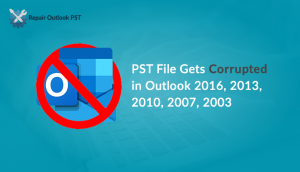If you are wondering about how to open PST files without Outlook, then read all about it in this article.
You are travelling to your favourite holiday destination without any work pressure. Suddenly some work call wants the information you had on Outlook email. You did not carry your laptop and are not getting Outlook anywhere. You are stuck with opening issues of PST files without Outlook. Don’t panic! As we have researched down free 4 methods or tips that you can use to open PST files without Outlook for free.
How to open PST files without Outlook?
If you do not get a system to perform these steps, then you can take a favor from someone to apply a conversion method to view/ open a PST file. Let us see the free 4 methods to open PST files without Outlook.
4 Free Methods about how to open PST files without Outlook:
Thinking about how do I open PST files without Outlook in Gmail, then read about it next.
- Google GAMMO Tool
The Google GAMMO Tool offers an interesting alternative way to view PST files without Outlook. This tool is freeware and was developed by Google to migrate your emails within a PST file to Gmail. This tool gives you access to import mail, calendars, and contacts into Google mail as well as adds only the folders you want to convert. It comes with a special feature for administrators to run this tool from the command line for mass migrations of email. You can operate it only if you have a google account.
So, the only downside to this tool is it will only migrate your emails to Gmail.
The working of this tool is a simple two-step process:
- Begin by downloading and running the tool and selecting the location of your PST files.
- After that, you can choose which elements of the PST file to migrate such as your calendar, contacts, or email messages, and it allows you to include a specific date range that allows you to migrate specific emails.
If you are unable to get the GAMMO tool, then read on how to open PST files without Outlook by converting PST into TXT.
- Convert PST to TXT
If you do not have access to Outlook OST and want to view the PST file, then you can convert the file format before forwarding it to any individual. For that:
- Trigger Outlook and then select mails from the mailbox that you want to convert in Text format.
- Pick the File tab on the top list.
- From the Main menu, click the Save As button and then select TXT from the drop-down menu.
- Save the txt file in your carefully assigned location of the hard disk. You can now send the PST file to as many contacts as you want to.
If you are not satisfied with the results in TXT, then read the next method on how to open PST files without Outlook.
3. Copy PST file to HTML
HTML is a widely accepted format as it is a more interactive form of data storage. So, you can paste PST to HTML file as:
- Load MS Outlook on your browser, choose the mail from the mailbox and then hit on the file tab.
- Save the File with HTML extension using Save As menu.
You can send your PST file as HTML to anyone you want.
All these methods did not yield satisfactory results, and you want to know how to open PST file without Outlook 2016. Then we have got an instant solution: a free PST viewer.
4. Quick free PST viewer– Free PST file Reader Tool
If you are looking for a quick and reliable alternative, then you need assistance from a technical person. But, if you are not able to get in touch with such a person, then you can get the same support with the Free PST File Reader Tool.
With it, you get to scan, open & read Outlook PST files without Outlook. This tool even supports both ANSI and UNICODE PST files. You can use this tool to preview emails, calendars, contacts, journal entries, tasks, and notes, etc. No worry about the Outlook version as this tool is compatible with all Outlooks. Try the Free PST file reader Tool to read your healthy files and if you like it, then upgrade to read corrupt/damaged Outlook files.
Conclusion
Outlook PST files are easy to open with Outlook application. But in case you don’t have access to Outlook and want to know how to open PST files without Outlook. Then, this blog provided you with 4 free methods to open PST file without Outlook. I hope this article helps you to resolve how to open PST file without Outlook 2016.