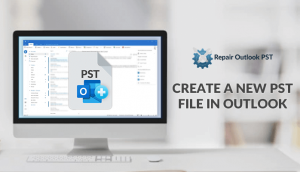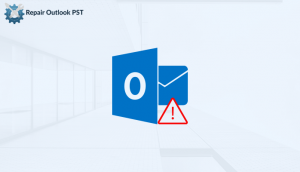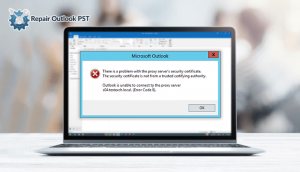Whenever a user opens an Outlook account, the very first thing is to look at PST files containing emails, attachments, tasks, etc. But sometimes the PST file gets corrupted that fails to open of Outlook application. Now, the problem arises for opening the PST file without Outlook. So, to solve this problem we will explain many ways to open PST file without Outlook installation. We’re going to talk about this in detail in this blog.
Why is it important to Open PST files?
The best feature of Outlook is that it serves as the best GUI for multiple email accounts. Within a single Outlook interface, users can add and configure their different email accounts. Outlook saves all data including (emails, attachments, notes, journals, contacts, calendars, etc in PST file. It means if more than one account configured with Outlook, the data for each account will be saved in separate PST files.
Open PST File- A Necessity
- If the Outlook program is inaccessible or unable to respond when a user urgently needs to access mailbox data
- When a user tries to view PST file on a device that does not have Outlook installed
- PST file is badly corrupted and does not open in the Outlook but contains important data that must be saved within it
Now after knowing the importance to view PST files without Outlook, we should know the methods to open it.
Easy Methods to Open PST File without Outlook Installation
If you don’t want to open PST file without installing Outlook then by converting it into other formats this problem gets solved. Then you will be easily accessing it without Outlook also. So, convert PST file into TXT, HTML, and MSG will help you to open PST without Outlook. Follow the steps below:
Method 1: Convert PST File into TXT
- Initially, open Outlook and choose an email that you want to convert in TXT format.
- Then after choosing an email, tap on the File at the top of the screen.
- Choose Save as button option and then choose TXT as the saving format.
- Press the Save button and fill will get save in the drive.
- At last, now you can send this converted PST file to anyone who wants to open it without Outlook.
Method 2: Convert PST File into HTML
- Initially, open Outlook and choose an email that you want to convert in HTML format.
- Then after choosing an email, tap on the File at the top of the screen.
- Choose Save as button option and then choose HTML as the saving format.
- Hit the Save button and fill will get store in the drive.
- At last, now you can send this converted PST file to anyone who wants to open it without Outlook.
Method 3: Convert PST File into MSG
This is the simplest method from the above two methods. Drag the mail message to the desktop or any path that you want to open. This will automatically convert PST file message into MSG format. This file can now view by any editor like Notepad, EditPlus, etc. But this method involves some Outlook involvement.
So these all are the manual ways to open Outlook data file without Outlook. But these manual solutions only open limited PST files and data loss may occur. This method becomes lengthy when it executes and taking a lot of time.
So, for a better experience, you can use PST Reader software. This software allows users to view, open and read the PST file without Outlook installation. It also opens corrupted PST files as well in ANSI & Unicode. This tool has an auto-detect feature to display all PST file information in detail.
Final Thoughts
We have explained the importance of opening PST files without Outlook installation in this blog. Also, various methods to open PST file without Outlook. At last, a direct method also explained to quickly open, view and read PST files.