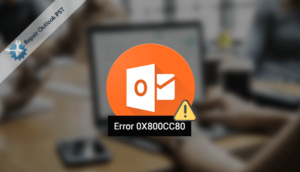All-in-one Repair Outlook PST Tool is here that will easily enhance performance, recover PST password, overcome Outlook PST corruption, convert ost to pst, manage Outlook data files and more.
With the release of the Repair Outlook PST Tool, from a centralized location users can perform a number of operations related to the Outlook Data file. The tool comes up with the features to overcome PST file corruption. Also, other useful options to merge multiple PST files, recover deleted emails from Outlook, convert Outlook OST file to PST, and retrieve passwords of encrypted PST’s.
With the advance utility by Repair Outlook PST Tool, there is no need to install another software to perform various tasks. The data file is supposed to be a complex and time-consuming process for the system administrator, managing Outlook. However, a PST file requires to be repeatedly checked for errors and size, as a heavy PST file leads to corruption. All these concerns are quickly and efficiently addressed by the options provided with the software.
How Utility Repair and Manage Outlook Data Files
The Repair PST option uses a forward algorithm to recover mail items from a corrupt PST file in the same format. Allow users to rebuild all Outlook email items like Emails, Calendars, Contacts, and Distribution groups, etc and there are no file size limitations for PST recovery. Can save recovered PST file to different formats like PST, MSG, MBOX, DBX, and EML. Successfully regains Encrypted and Password Protected Outlook PST Files.
Also Read: How To Fix Outlook Error 0X800CC80?
Repair Outlook Data Files with Prominent Features of the Tool
- Feature to Auto-detect file type [ANSI or Unicode].
- Allow users to Scan & Preview options.
- Store Recovered PST into MBOX, DBX, EML, MSG formats.
- Provide the Date Range filter option.
- Save Recovered PST Files.
The software arrives with a demo version, which can be used to examine the reliability of the software and helps users to manage Outlook data files. The free demo version can be downloaded from the product’s website. The demo version comes with some limited functionalities and can be used for the evaluation of the software. Users can try the demo version of the software to repair and preview PST mail items. The demo version does not provide full functionality like it only repair the pst file but doesn’t save the repaired files.
Follow The Given Step To Run the Utility
Download and Start the Outlook PST Repair Tool.
- Now pick the MS Outlook version 32 bit or 64 bit and then tick on the OK button.
- Click the OK->taskbar menu and choose the PST file from the system directory.
- Now choose the drive from which you want to locate and the software will automatically list down all the PST files from the selected directory.
- As per the level of corruption Choose the “Recovery Mode”.
- To identify the PST file type check in the checkbox of “Handle alignment error” and ” Auto Detect”.
Note: If your Outlook PST is encrypted then choose the encryption type. Or “No Encryption” and click on the OK button.
- When the scanning process gets complete Click “Ok” and proceed.
- Now you can check the preview of all your mail items. Select the emails and check the preview in detail.
- Now, choose the mailbox folder and click on the “Save” button from the taskbar. Pick the location to save the resultant output and click “OK” to proceed.
- Choose “Save as “ option.
- Now check in the checkbox of “Hierarchy maintenance”, “Attach PST file to Outlook” and “Date Range” features to Import the chosen data.
- When the process will complete. Tick on OK and exit from the software.
Conclusion
Above, I have provided users a perfect solution to Repair and Manage Outlook Data Files. And with an expert solution that will help users to repair Outlook Data files. Now it is up to you whether to use a tool or not.